FAQ
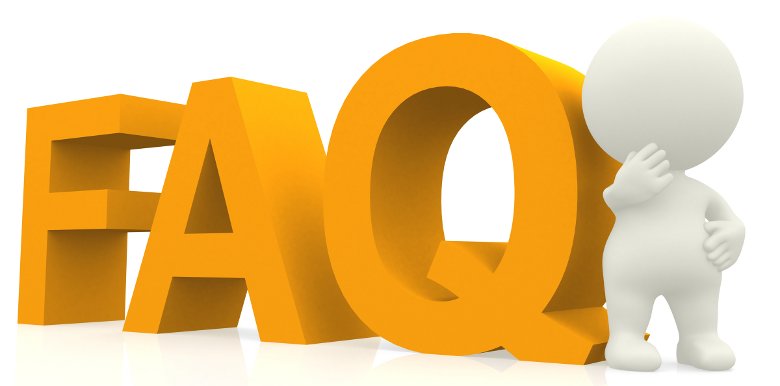
How is your service different?
Our service is based on providing the easiest, most secure and lowest cost remote backups all in one package. You will find that our features and pricing offer you the absolute best value available. Some of our features, like our easy calendar based restores, are not available anywhere, at any price.
Do you back up my entire system?
No. Doing a full backup of all your programs, files and operating system over the Internet would take a very long time. We specialize in backing up the files that are the most important to you – the ones you create and can not afford to loose. All other data, like your applications and Windows itself, can all be easily restored from their original sources. This also has the benefit of putting your applications back to their original state which can sometimes fix problems or slow downs that have occurred to your programs over time. You may also want to use a CD or DVD burner or tape drive to make a complete copy of your entire hard drive if you want to be able to restore everything all in one step.
How do I know that no one else can see my files?
Security and protection of your data and your privacy is very important to us. This is why we have gone through great lengths to provide you with the best encryption available (military standard AES – 256bit). Your files are encrypted, using a password you choose, before they ever leave your PC. They are stored on our well protected servers in encrypted format. This way even our system administrators do not have access to any of your data. We also allow you to choose a different password for your encryption than you use for your logon account.
vWill the backups interfere with anything else I do on my PC?
You can continue to use your PC normally and continue to create files, surf the net etc. and should not see any noticeable slow down in performance. Every time a backup is about to begin, you will see a window pop up that gives you the choice to delay the backup to a more convenient time or you can let it continue. While the actual backup is in progress, you will see a status window (which you can minimize). However, you also have the option to always have your backups occur automatically at night, while your PC is typically not being used.
Can I cancel my service at any time?
Absolutely. With our monthly plan, you can terminate at any time during the year and will not have to pay for any subsequent months. We also give you the option to pay for a year of service in advance at a reduced cost. This advance payment is non-refundable.
Is there a way that I can transfer any of my files that I don’t need very often to your server, and free up some space on my hard drive?
Yes. We have a unique archive feature that allows you to move any number of files off of your PC and on to our servers (all password protected and encrypted of course, just like your regular backups).
How often are backups done?
You will get regular (daily) incremental backups and weekly or monthly full backups. With our Gold plan, you will also be able to do a full or incremental backup at any time with just the click of a mouse.
What’s the difference between a full and an incremental backup?
To reduce the amount of duplicated files, and excessive backup file sizes, we do regular “incremental” backups. These consist of all the files that have been newly created, or changed, since the last time a backup was done. This prevents files that do not change often from being backed up and transmitted every day. To make it easier to restore ALL your data files to a previous point in time (e.g. if your hard drive crashed or was stolen) we also do regular “full” backups (weekly or monthly). This allows you more quickly restore your system to the most current state. You would download the most recent “full” backup first and then download each “incremental” backup from the following few days.
What is the “remote control” feature listed under the Gold plan?
By uploading your PC’s IP address to our server, you can then use any browser to remotely connect to your PC from anywhere in the world. You’ll be able to control your PC as if you were sitting in front of it. See our Downloads page for the VNC software you need to enable this capability.
How reliable is your service?
We have designed and built a very robust system consisting of multiple File Servers, Firewalls, IDS, Virus Scanners and Uninterruptible Power Supplies. We have eliminated virtually every single point of failure to ensure that our services will always be available to you and your data safely protected at all times. In fact, we are so confident of the reliability of our services, should they ever be unavailable due to a failure of any of our systems, just let us know and we will apply a credit to your account for the length of the outage.
What can I do if I accidentally deleted some files from my hard drive?
Log in to your account on our website, select the day you want to restore the files from, click on download, enter your password and then select the files you want to restore from the list.
How long does it take to do a backup?
This has a lot to do with the speed of your PC and the amount of data you’re backing up (but since you’ll probably be backing up at night, when you’re not using your PC, the amount of time usually doesn’t matter). Some of the time is taken up by compressing and then securely encrypting your data with the strongest encryption possible but we deploy the fastest techniques available to accomplish this. However, to give you an example: backing up more than 100 Megabytes compressed (could be about 200Meg uncompressed) takes just over 2.5 hours on a slow Pentium 166.
My PC is connected to a large network at the office. I’m sure they do regular nightly backups to tape so I shouldn’t have to worry about doing backups of my PC, should I?
Rarely will companies back up the hard drives of individual PCs in the office. It is often expected that the users will save their important files on one of the File Servers that are (hopefully) being backed up. Many users still keep files on their own hard drives (especially if it’s a laptop that they need to take on the road) and do not have a simple, reliable and automatic way of backing up that data. For this reason, you need to consider using our services. Sign up (or have your system administrator contact us for more details about corporate plans).
When I add a folder to be backed up, does it back up ALL files in that folder?
The default setting is to exclude certain file types that are often very large but do normally not need to be backed up (such as .exe or .mp3 files). You can add more types (using full wildcards) to this list to minimize the size and time of your backups, or you can remove file types from this list so these files will then be included in all your backups.
How good is the encryption you use to protect my backup data files?
We use the best and newest high grade encryption technique which was recently selected by the U.S. government as their preferred standard for the most sensitive data and documents.
Does my home or business insurance policy not cover me against data loss?
Unfortunately, the insurance industry in most countries has decided to exclude all forms of data from the standard policies (more).
Some companies claim to have special technology that allows them to greatly reduce the amount of data that needs to be sent during backups (e.g. NovaStor’s FastBit, Delta-Block, Binary Patching etc.).?
While these techniques can sometimes reduce the amount of data that needs to be transmitted, there are many potential issues and concerns when using them. Click here for more detail.
